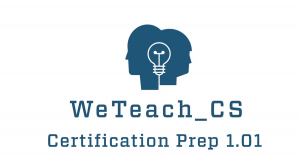Take An Online CS Course – For Free!
Are you a Texas Teacher teaching any of the grade levels, K through 12? Are you interested in Computer Science and obtaining a certification?
There is a FREE WeTeach_CS Computer Science (CS) Certification Prep Course for 8-12 Educators that will launch online soon. They want to increase the number of certified computer science teachers in Texas, so they have directed it toward any K-12 Texas teacher to improve competencies for the 141 TExES Texas Education Agency’s 8-12 Computer Science Certification Test. a $1,000 stipend will be awarded by the TRC once you pass and for the certification as an incentive.
We know that in today’s society, you must be computer literate. There isn’t an option.
If you want to get on board with this certification, the first step is clicking the following link to register.
Best of Luck!